1-st Case Study: New WorldDoc app - Exemplary UX Design
Global Doctor Appointment Mobile App: Schedule Anywhere


ABOUT THE PROJECT
The WorldDoC app is designed for convenient search and appointment to a doctor from anywhere in the world. It will be useful for young people, the elderly and people with health problems. In this Case Study the user goes through a convenient path from searching to making an appointment with a doctor.
My Role
UX Researcher and Designer / UI Designer
Tools Used

design process
The process followed for this project involved problem identification, empathizing, understanding, problem definition, ideation of solutions, design translation, prototyping, and testing. This non-linear process played a pivotal role in bringing structure to my thinking.
My Responsibilities:
Conducting interviews, paper and digital wareframing, low and high-fidelity prototyping, conducting usability studies, accounting for accessibility, and iterating on designs.
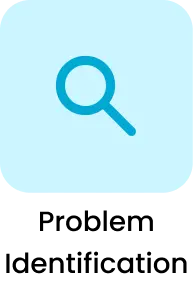





Understanding the user
User research: summary
I conducted interviews and created empathy maps to understand the needs of users and their positive and negative impressions and emotions while using the application. The main group of users determined by the research were working adults from 18 to 65 years old, who lead an active lifestyle and do not have time for inconvenient and incomprehensible tasks.
This group of users confirmed the initial assumptions about WorldMed customers, but the study also showed that the inconvenience of the interface is not the only factor that affects the convenient registration with a doctor. Also, users had common visions of problems in the direction of long registration and trust in unknown doctors.
User research: pain points
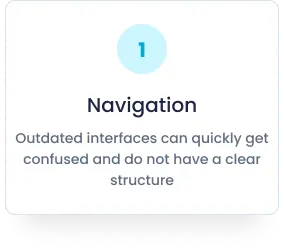
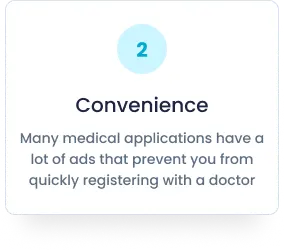
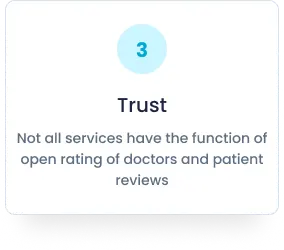
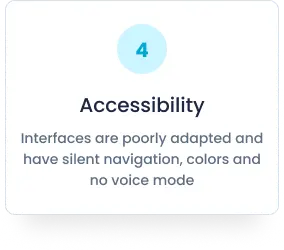
“It was not convenient to fill in the information from the phone and being in rush hour on public transport.”
Willard / 46
Persona: Willard
Willard is the owner of a small business exporting rare varieties of coffee to his store in Idaho. He has a wonderful family. His son helps run the business and communicates with international suppliers. Willard has several chronic diseases that he treats at his doctor. It would be convenient for him not to fill out a bunch of paperwork before registering for an appointment with another doctor.
About:
- Age – 46
- Education – Business college
- Hometown – Idaho, USA
- Family – Wife, son, daughter
- Occupation – Entrepreneur
Goals:
- To make an appointment with a few clicks on the phone.
- It is convenient to use in transport and in uncomfortable positions
Frustrations:
- The service is not adapted for mobile devices
- A lot of forms for storage
- Unclear interface structure
Problem statement:
Willard does not want to fill in a bunch of fields and wants to go through a clear registration himself.
User journey map
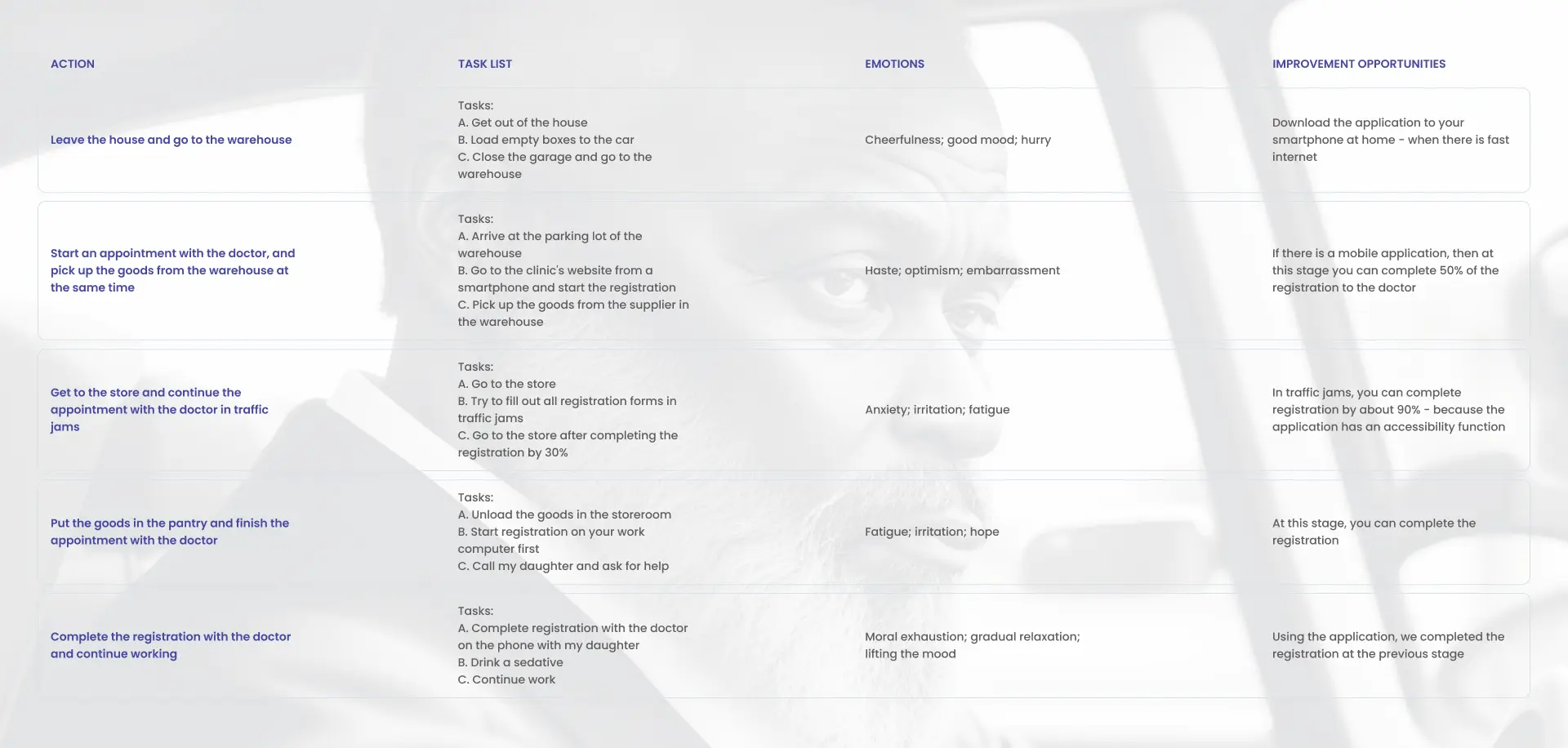
Starting the design
Paper wireframes
I took the time to paper-iterate each screen of the app, which helped me come up with ideas for the interface structure for my Case Study. Construction of paper frames – helped to remove pain points of users in advance and make the application convenient to use in any situation. On the main screen, it is very easy to immediately go to the search for a doctor and make an appointment with him.
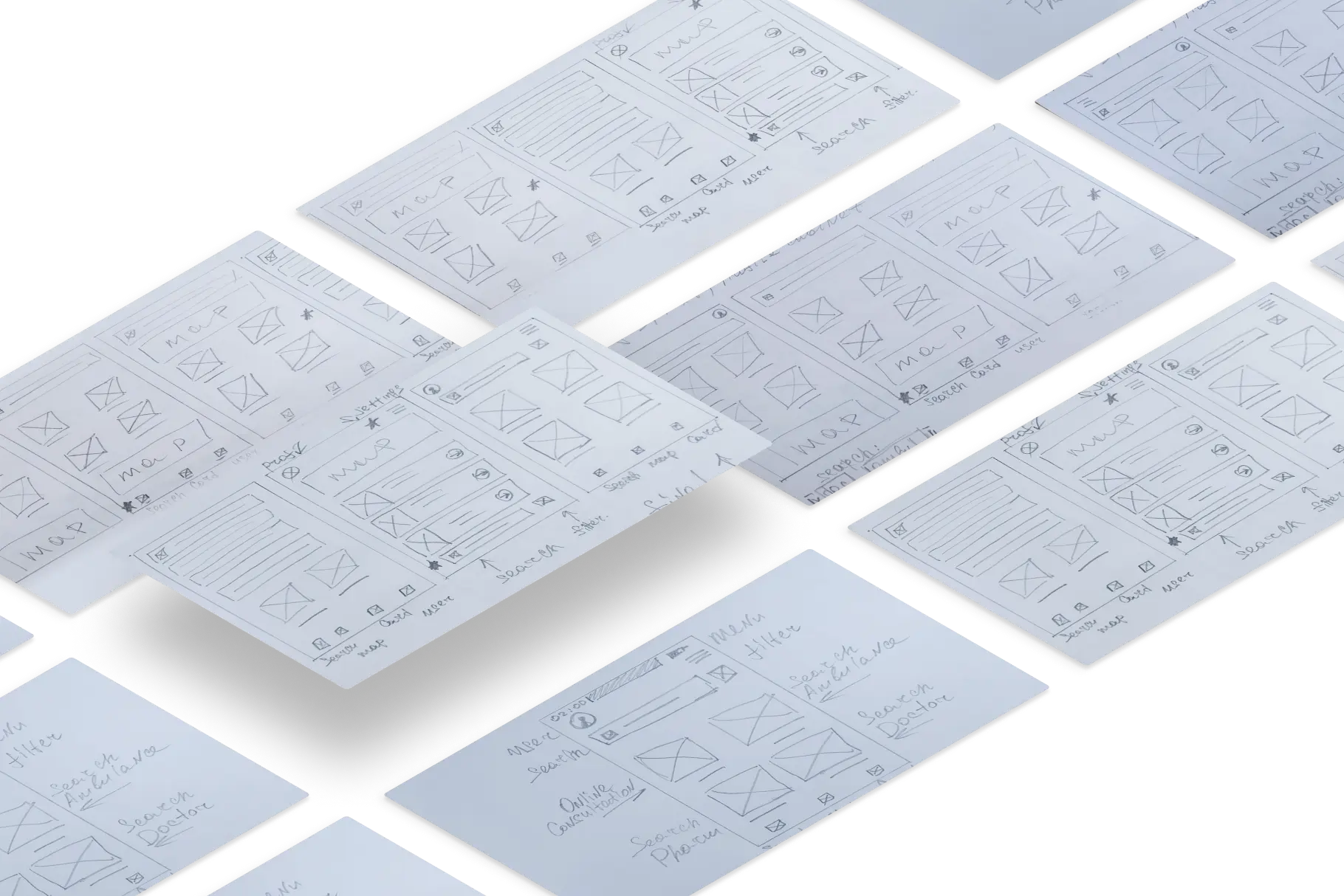
Digital wireframes
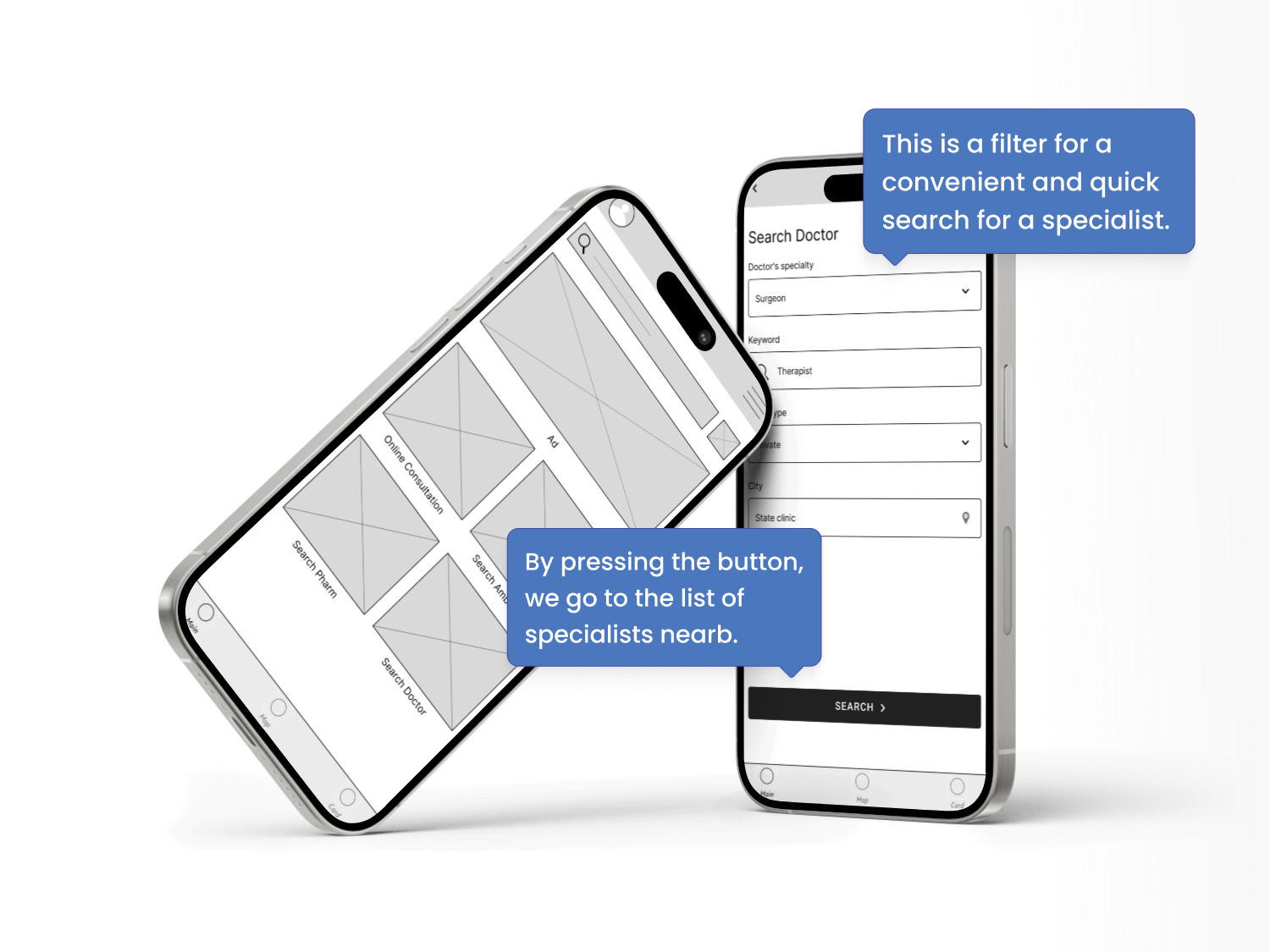
From the main screen, go to the detailed search for a doctor. To simplify the user experience, we only use three main filters and a search button.

After we have chosen a doctor from the search list – we go to his page. On this screen, we can view basic information about the doctor, find the location of the medical institution and make an appointment with him.
Low-fidelity prototype
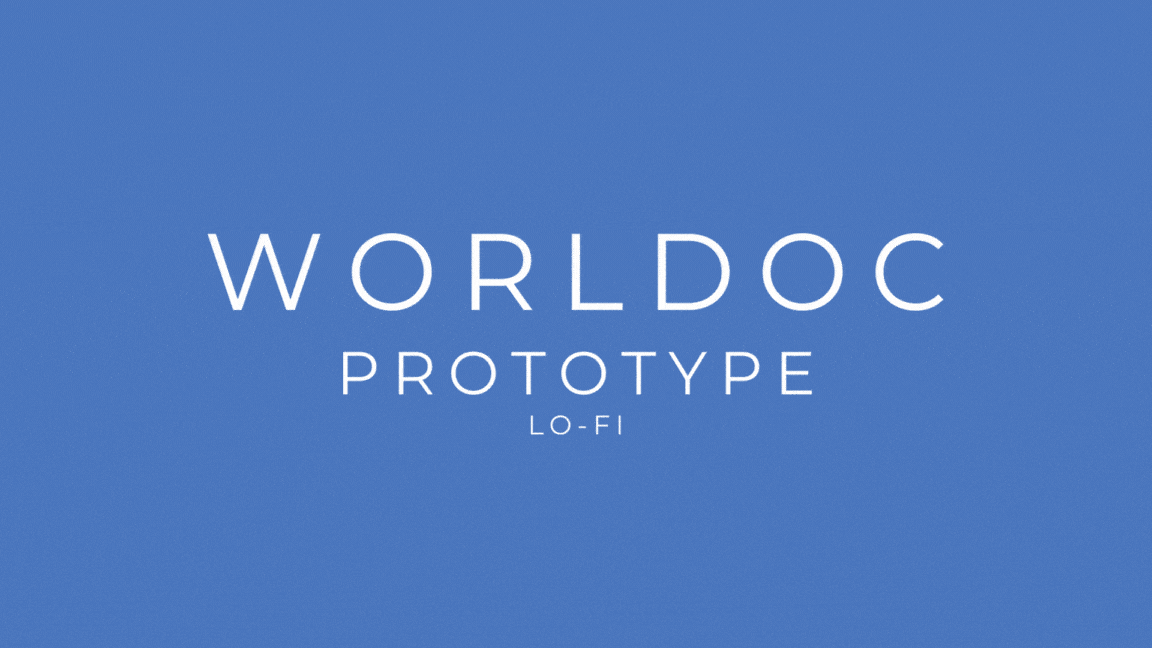
Mockups
After conducting the second usability study, I found that: The search field on the main screen confuses the user and does not help to complete the registration path to the doctor. Hints were also added when filling in the date and time – so that all potential users could easily and conveniently choose them.
Before usability study

After usability study

Other Screens

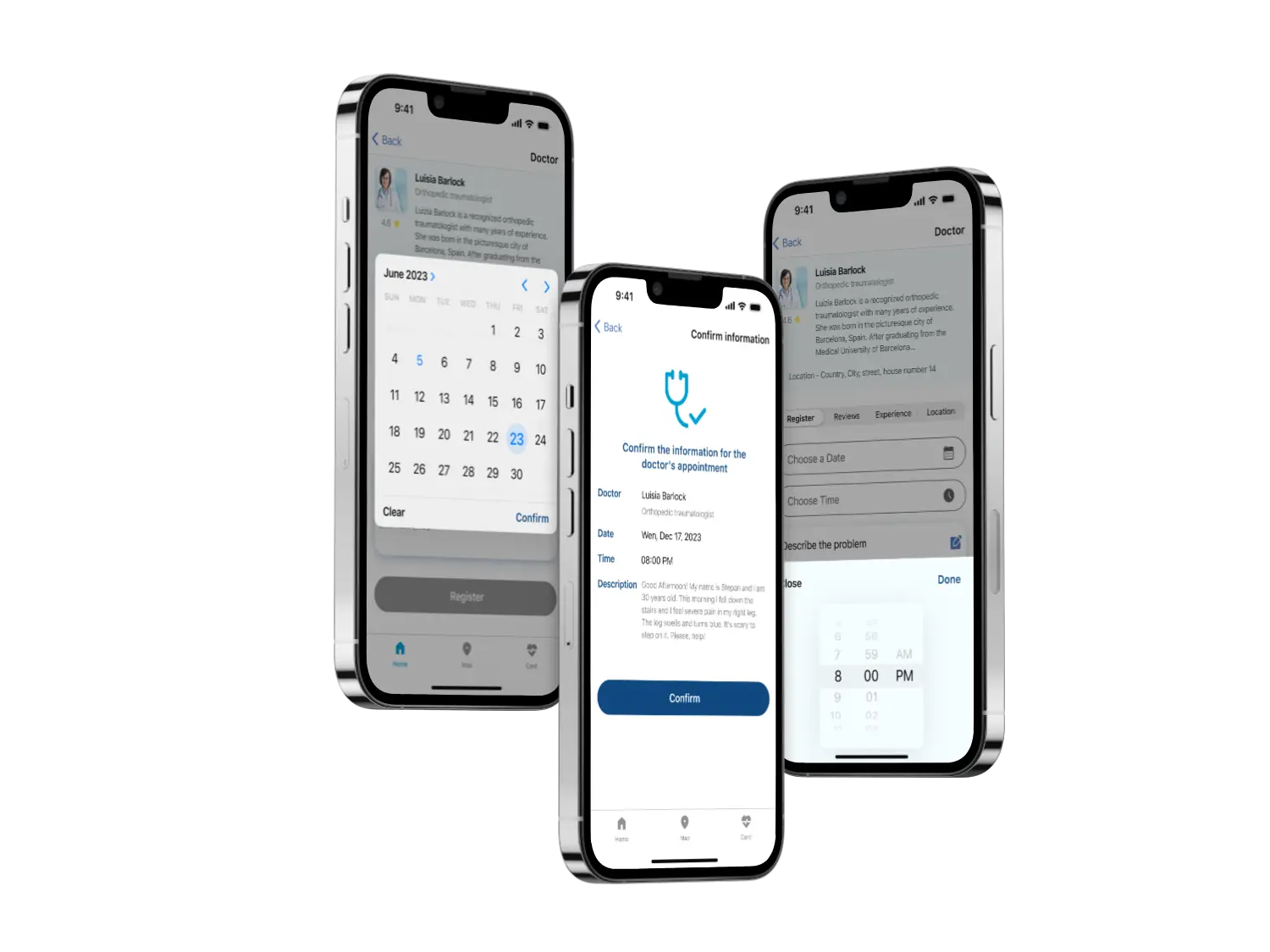
High-fidelity
prototype
The final version of the high-fidelity prototype shows the main path of the user of the appointment to the doctor. The functionality of the filters was also shown additionally and tips were added – so that users can easily and quickly go through the registration process.
View the WorlDoC – Hight-Fidelity Prototype >
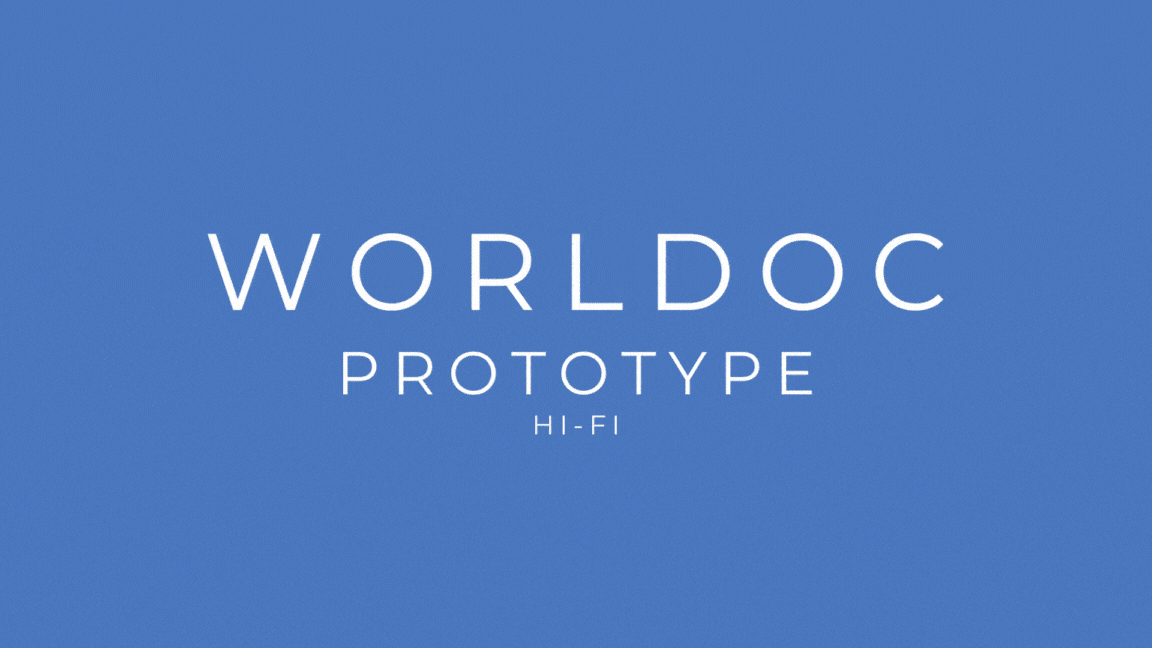
Accessibility considerations
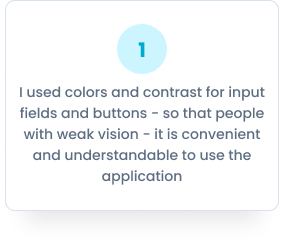
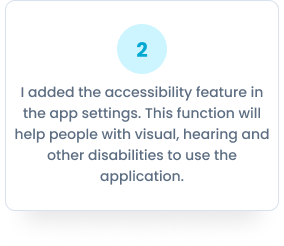
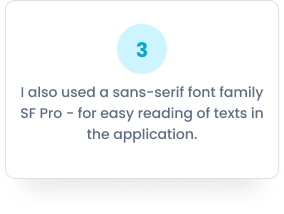
Going forward
CASE STUDY TAKEAWAYS

Impact
Users responded positively to the idea of the WorlDoC app – which will help many people. Here is one quote from a user:
“- It’s simple and clear, even though I don’t know English. Very aesthetic.”

What I learned
When I designed the WorldDoС app, I learned how to use empathy and get rid of my own prejudices. Usability research helped to improve functionality – which will positively affect the user experience.
Next steps



