Mykhailo Yurchenko
Interface & Product Designer



Product Designer at an International Holding Company.
Earlier UX/UI Designer in Navoto & Popper Power GmbH










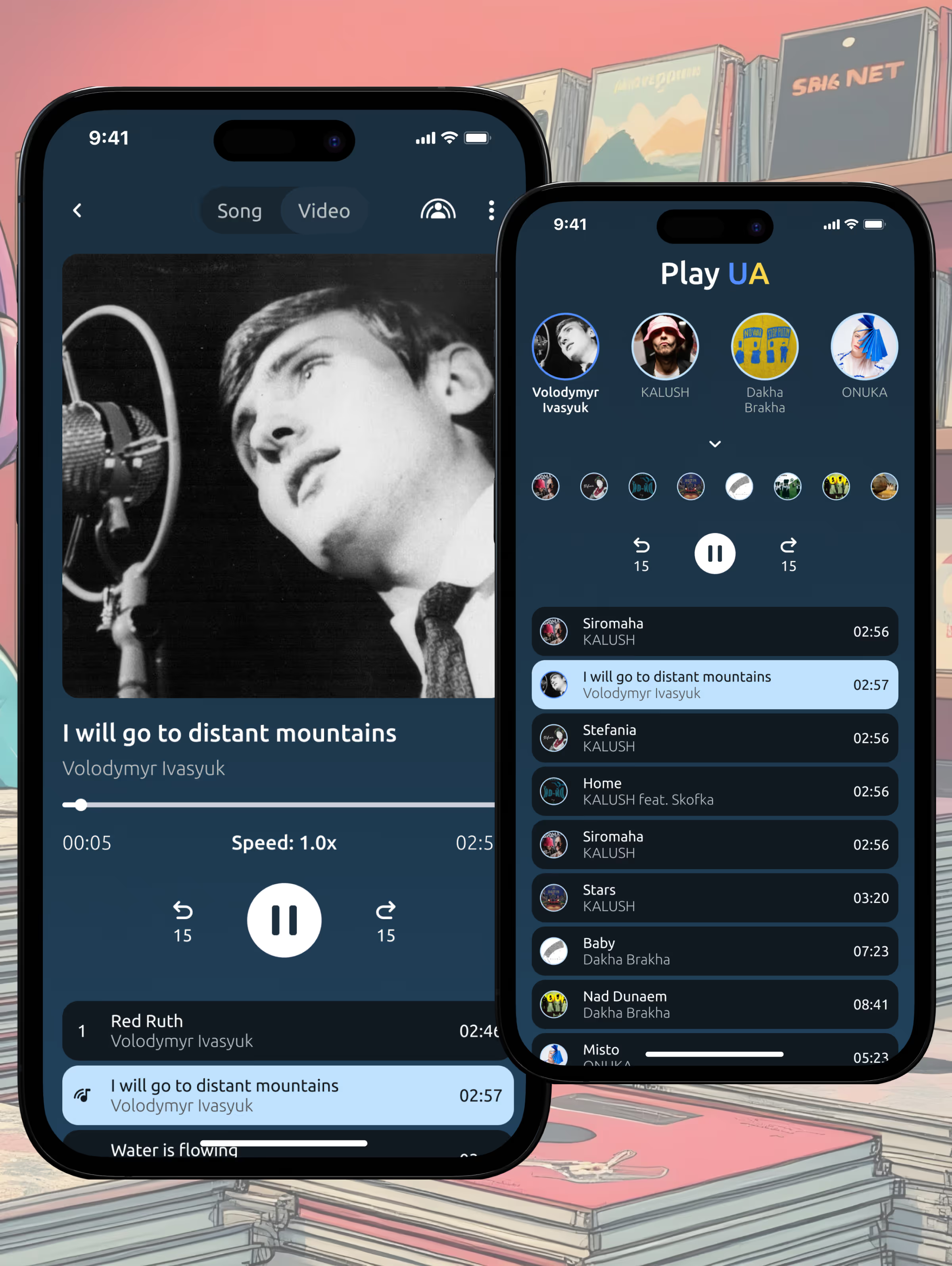















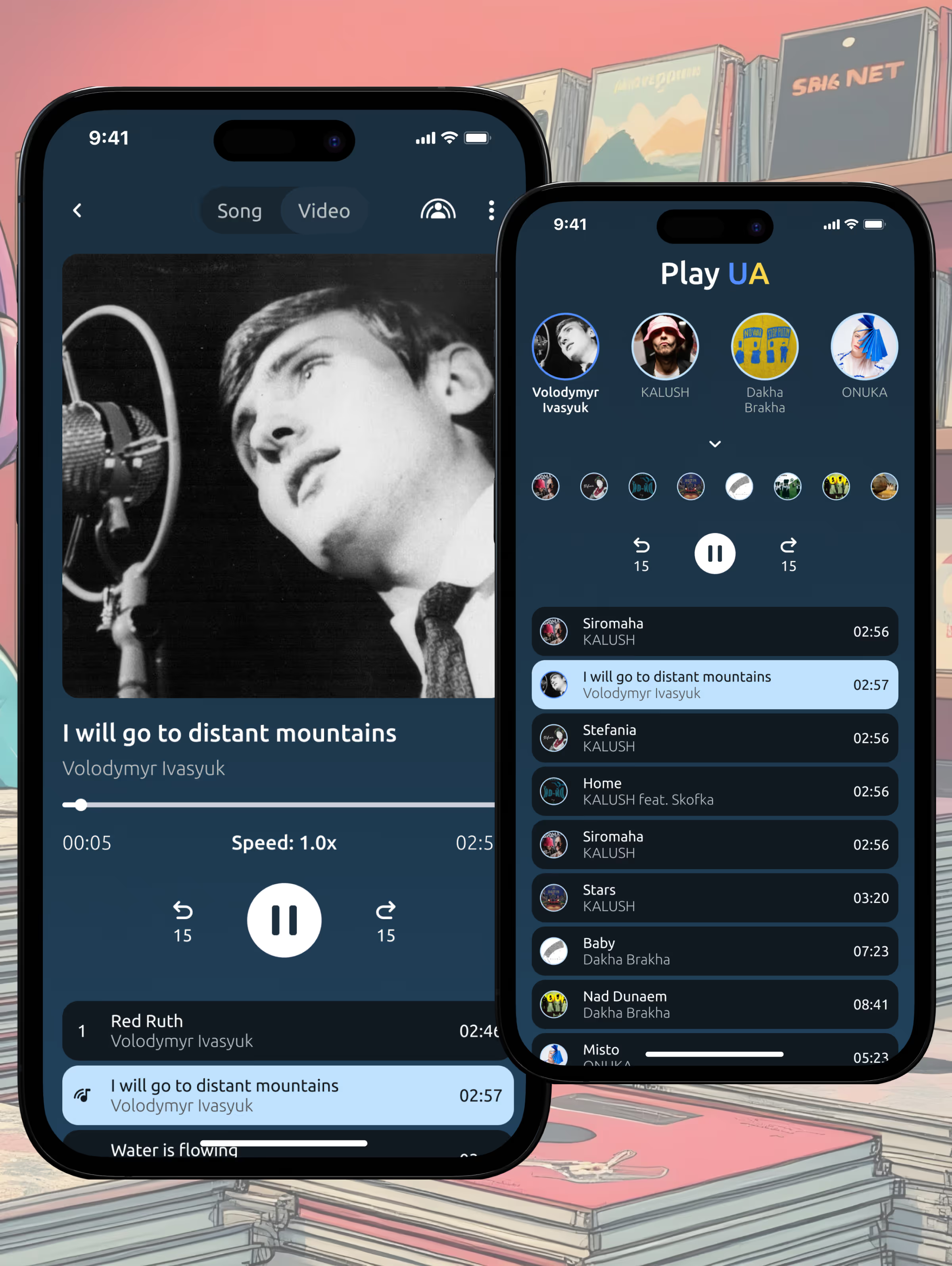






Explore my work to see the transformative power of creative solutions and envision what we can accomplish together.
I take pride in building lasting partnerships and delivering solutions that exceed expectations.








































Delivering tailored solutions that elevate user engagement and drive business growth.
Crafting intuitive interfaces that enhance usability and customer satisfaction.
Creating seamless digital experiences that cater to diverse user needs.